My Experience with Vibe Coding: Productivity with Caution Using Cursor IDE
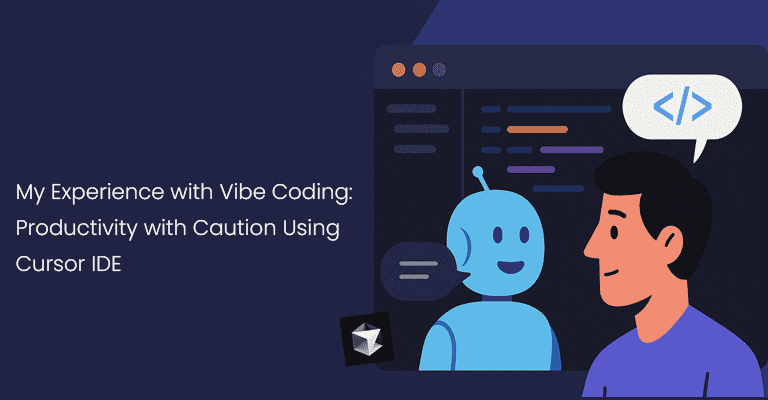
Vibe Coding is a growing trend in software development focused on real-time collaboration between developers and AI assistants. Tools like Cursor IDE, built on top of Visual Studio Code, are designed to enhance that synergy, offering an environment where you can ask the AI for help as if it were a teammate.
After using Cursor in several projects, I can confidently say that yes, productivity does improve significantly. But I’ve also learned that it’s not a one-size-fits-all solution and definitely not suitable for every developer or every situation.
Pros and Cons based on my experience with Cursor
Pros:
- Smart project search: You can ask it to find functions, variables, or parts of the codebase, and it not only locates them—it explains what they do and how they relate to other parts of the project. Great for understanding unfamiliar codebases quickly.
- Support for small, well-defined tasks: It works best when I already know what needs to be done. I describe the goal, the AI writes the code, and then I review it. In that sense, I’ve become more of a technical code manager.
- Documentation generation: I can ask it to document steps, create README files, or log technical decisions in clear, structured language. Huge time-saver.
Cons:
- Unexpected changes: Sometimes it makes edits you didn’t ask for, even removing or altering parts of the code that were already working fine.
- Risky without a strong technical base: If you don’t fully understand what you’re building, you can quickly lose control of the project. It’s not a magic solution.
- Requires constant supervision: You can’t just delegate and forget. You always need to review what the AI outputs.
Personal Note: Beware of Logical Dependence
One thing I’ve realized—and I think it’s worth highlighting—is the risk of becoming logically dependent on AI. I’m talking about outsourcing your own reasoning, which is critical for solving complex problems, making architectural decisions, or simply understanding why code works.
Logical thinking in programming is a trainable skill. It gets sharper with practice, mistakes, and challenges. But when you constantly hand off that thinking to an AI, it’s easy to fall into a dangerous comfort zone. Cursor can give you answers, sure—but if you stop analyzing those answers yourself, you may lose your ability to think through solutions over time.
That’s why I believe the responsibility is ours: to use these tools as support, not as crutches. The developer must maintain balance. Not just for the sake of today’s projects—but for our long-term growth and autonomy as professionals.
Sources:
- https://www.cursor.so/
- Hands-on experience in real projects
- Conversations with other devs exploring Vibe Coding
